When considering the product of my digipak I thought back to GCSE graphics where I produced my own cd case. Looking back at it, it looked very basic in terms of what was included on the front and back of the cd. This was due to how little there was. It just didn't include all the things you see on a normal cd case. So this was something I knew I needed to look into to create an effective and aesthetically pleasing, realistic digipak. I did some research online into the conventional things included on a CD case. I came across a PDF document with a long list of all the things you must/should include and how to write and place them. This PDF proved to be very helpful. So I converted the document into a Powepoint for ease of use and followed that when creating the information on my digipak.
Thursday 26 February 2015
Website Development
When I inserted the picture into the website, although I thought I had saved it as a transparent picture with no background, it still saved in a white box, so I needed to fix it. So I did some research online to try and find out how to save it transparent.
http://www.webdesign.org/photoshop/photoshop-basics/saving-a-file-with-transparent-background.6877.html
Following the simple instructions that I found online, I saved the image and uploaded it to my website. However this time it was in a blue boxed background.

Upon investigating the issue I came across the 'Change Style' box for the photograph, it was selected on no frame but I also tried the 'Default' box and this removed the blue box and created the transparent background.
CD case mock up


 I have recently made
I have recently mademy small mock up of
the CD case I intend
to make.
 I was originally making the digipack net I had found online, but while making it I realised that it wasn't the shape that I wanted so I kind of bodged it and made it how I thought it would be made. It did eventually create the shape I was hoping for.
I was originally making the digipack net I had found online, but while making it I realised that it wasn't the shape that I wanted so I kind of bodged it and made it how I thought it would be made. It did eventually create the shape I was hoping for.
Saturday 21 February 2015
Initial Final Version
Following my colour correction edits on my product, I have recently finished what I see as my first final version of the footage. I have posted a link to my Instagram and added a link on my Facebook asking them to watch the film and fill in my questionnaire of feedback incase there were things about the production they didn't like or felt that needed to be improved.
My initial final version;
morrighan media first final rough cut from morrighan humpleby on Vimeo.
https://www.surveymonkey.com/s/7HK578P
My initial final version;
morrighan media first final rough cut from morrighan humpleby on Vimeo.
https://www.surveymonkey.com/s/7HK578P
Friday 20 February 2015
Reviews of Zombie discovery scene
During my feedback session, they agreed that the scene where the band stopped playing to listen to the noise outside and investigate was a little awkward and clumsy. The felt like one of the reasons they felt this was because the music completely stopped for the whole scene until the drummer and base player open the door, which is very unconventional for a music video. I agreed that maybe the stop of music for the whole of the scene is unnecessary but it did need to stop at least once as the band stop playing to hear the noise. So what I did was stop the music but only for a few seconds, and ease it back in once the drummer and base player leave to see to the noise.
Upon further consideration I thought one issue might also be that its just a static shot through the whole scene. In retrospect, it would be ideal if another camera angle of this scene, however turns out this was the only shot I had of the scene, so had to work with what I had.first three changes
 |
| As I said, original the shot was static with no change of angle or anything. |
second/final change


Music in Sync
Sam Shepard, the lead singer of the band is in my media studies class, so I used him to double check the sync of my video. He expressed in the feedback session that some of the drums and riffs are out of time, so needed to fix them. I did to the best of my ability but got him to check it for me, seeing as he plays in the band.
He only pointed out two sections, one the close up on him playing it was a riff behind and on the solo of Sam Betts when they play as Zombies, it is a riff ahead.
He only pointed out two sections, one the close up on him playing it was a riff behind and on the solo of Sam Betts when they play as Zombies, it is a riff ahead.
Wednesday 18 February 2015
Studio/Production/Distribution Logo- Conventional?
 Throughout the time of editing my production I have been toying between whether to put these logos into the video, I was just unsure as to whether this was conventional or not. So I decided to do some research into whether is was conventional or not.Using Vimeo as my platform I search a vary of songs, but focused mainly on the music videos in a similar convention to my own client. I searched lots of videos for lots of artists and only came across a few who mentioned any legalities or companies. Two being Biffy Clyro and Slipknot. And even then it wasn't an image just a company name and who the rights are reserved too,
Throughout the time of editing my production I have been toying between whether to put these logos into the video, I was just unsure as to whether this was conventional or not. So I decided to do some research into whether is was conventional or not.Using Vimeo as my platform I search a vary of songs, but focused mainly on the music videos in a similar convention to my own client. I searched lots of videos for lots of artists and only came across a few who mentioned any legalities or companies. Two being Biffy Clyro and Slipknot. And even then it wasn't an image just a company name and who the rights are reserved too, So for my own work I decided to add a fade out to a black screen with just a line that says 'all rights reserved by Phantascope Studios'. I felt like it was important for the copy right symbol to before the All rights reserved as this is convention and I believe legality if all rights reserved is stated. To the left is a web page discussion I found on how to insert a copy right symbol into final cut. And below is me inserting the symbol.


As I said I decided to add a fade into the end of the product, but to make it more interesting, I made the text appear in the last few seconds of the video and it stays on screen as the music video fades to black it stays on the screen. I feel like this made the production look more professional and ends it nicely.
Following my research, I have come to the conclusion that there is sometimes the Studio logo, but not the other logos as these aren't particularly conventional.
Monday 16 February 2015
Issues With The Footage
When editing the footage I noticed that the footage from a certain camera was very lined and low quality. I first assumed I would have to disregard the footage on this camera so didn't use the clips, however upon upload to Vimeo, I noticed that clip wasn't lined like it was when editing, so assumed it was an issue just with the footage streamed through Final Cut Pro. I also noticed to clip on Vimeo wasn't in HD so selected the HD button and instantly it was back to the lined footage, so when it was played in HD it was lined, if it was no HD it was much better quality, as seen below.
The difference in quality is easier to see here, you can see just how lined the footage is in the picture directly from Final Cut Pro. Overall there is a slight improvement on quality from HD upload from Final Cut to Vimeo either way, but its only when the footage is played in Vimeo, not in HD that the footage is in the best quality.
I considered the cause of this and decided what probably happened, was the camera with this issue might have been filmed not in HD so when trying to play it in HD it isn't compatible with a HD stream, so when played not in HD do you see the accurate representation of the camera quality.
 |
| Although hard to see in the picture, this is the footage in HD with the lines. |
 |
| This is the footage not in HD so much smoother overall. |
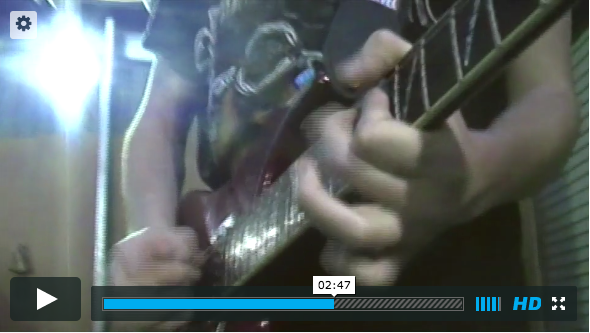 |
| Vimeo |
 |
| Final Cut Pro |
The difference in quality is easier to see here, you can see just how lined the footage is in the picture directly from Final Cut Pro. Overall there is a slight improvement on quality from HD upload from Final Cut to Vimeo either way, but its only when the footage is played in Vimeo, not in HD that the footage is in the best quality.
I considered the cause of this and decided what probably happened, was the camera with this issue might have been filmed not in HD so when trying to play it in HD it isn't compatible with a HD stream, so when played not in HD do you see the accurate representation of the camera quality.
Thursday 12 February 2015
Band Photoshoot

Today I am photoshooting the band for images for their website and Digipak.
I am performing the shoot in a local woods, taking conventions from existing rock band album covers such as Black Stone Cherry; Folklore And Superstition.
This band do however take themselves quite serious, which Black Syndicate do not. So the overall feel of the Photoshoot/digipack cover will not be as serious.
Although they are a pop band, Me First And The Gimmie Gimmies are a parody/cover band from America. Their whole characteristics and personality is similar of that of Black Syndicate;


The overall style of my work will be a combination of the styles of the two bands; Black Stone Cherry and Me First And The Gimmie Gimmies
When looking up digipak case I discovered a number of templates that you can download and use for your own personal use. The standard Digipak case has two sleeves to it, one to store the booklet, the other sleeve for the CD itself. However when researching templates I was unable to find a template with two sleeves, so will adapt a template with a single sleeve to be correct for two sleeves.
http://www.oasiscd.com/graphics/templates-digipak.asp
Thursday 5 February 2015
Feedback on Final Version
To help get feedback on my final Media Studies Music video, I posted it on my facebook, to hopefully get back some feedback on it.
However this feedback session was a little unsuccessful and only received one answer, although, this feedback was very positive, as shown below.
Website conventions
I found a Prezi made by another media studies student, about the conventions of a website. Its the conventions shown in this presentation that I must conform to in my final website. Some of which I have already met with my website.
I have recently developed the website further towards the final site. I have inserted all the key points on the website in place, with some basic detail and finish.
I have filled all the links in the 'connect with us' section with their pages, added their music from soundcloud on the right.
I have recently asked the band for information on new tours and news, but they only have one tour coming up which I added to the Dates section, I made up some news to add to the Lastest News section for now. I wanted to create some form of enigma for the audience to keep checking on the band, so added the mystery event on the 10th April.Colour Correction
 |
| Using colour balance setting I changed the exposure, brightness, contrast and colour tones to the footage. I saved this 'present' so I could later apply it to all of the clips. |
 |
| The original footage was quite lit and bright, which isn't conventional of music video for a heavy metal band. |
 |
| Although I added the same 'Present' to all the clips, due to changes in light and camera quality and other factors I couldn't control it didn't always look the same across all footage. |
 |
| So using the colour balance tool again I made slight changes to the 'present'. You can see on this footage of the drummer, is very, very green once the present was added to it. |
 |
| So to counteract the green tones on the original footage, I added some pink tones as they are opposites on the colour wheel, so counter balance the green tones. |
The footage inside the studio gets steadily darker as well, as I wanted to impose the idea of the zombies bringing in the darkness so for that idea to be consistent, the zombies need to have the darkness outside which they bring in with them as they enter the studio.
Subscribe to:
Posts (Atom)















