When editing the footage I noticed that the footage from a certain camera was very lined and low quality. I first assumed I would have to disregard the footage on this camera so didn't use the clips, however upon upload to Vimeo, I noticed that clip wasn't lined like it was when editing, so assumed it was an issue just with the footage streamed through Final Cut Pro. I also noticed to clip on Vimeo wasn't in HD so selected the HD button and instantly it was back to the lined footage, so when it was played in HD it was lined, if it was no HD it was much better quality, as seen below.
 |
| Although hard to see in the picture, this is the footage in HD with the lines. |
 |
| This is the footage not in HD so much smoother overall. |
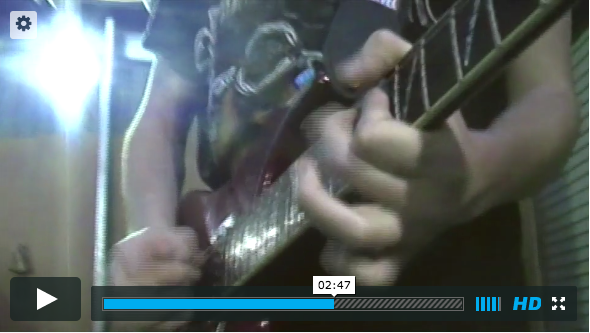 |
| Vimeo |
 |
| Final Cut Pro |
The difference in quality is easier to see here, you can see just how lined the footage is in the picture directly from Final Cut Pro. Overall there is a slight improvement on quality from HD upload from Final Cut to Vimeo either way, but its only when the footage is played in Vimeo, not in HD that the footage is in the best quality.
I considered the cause of this and decided what probably happened, was the camera with this issue might have been filmed not in HD so when trying to play it in HD it isn't compatible with a HD stream, so when played not in HD do you see the accurate representation of the camera quality.


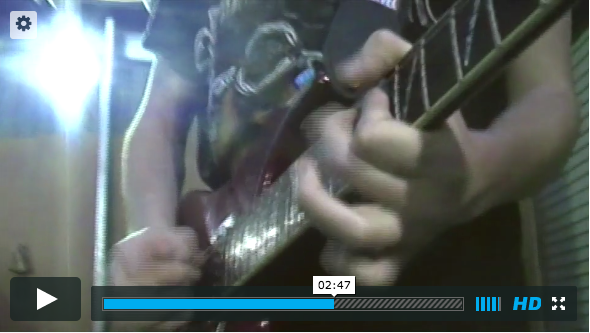

No comments:
Post a Comment